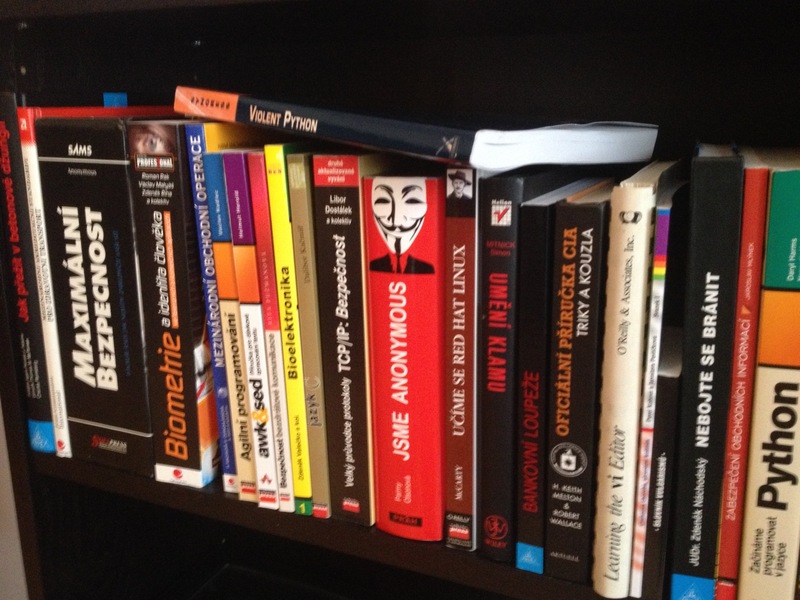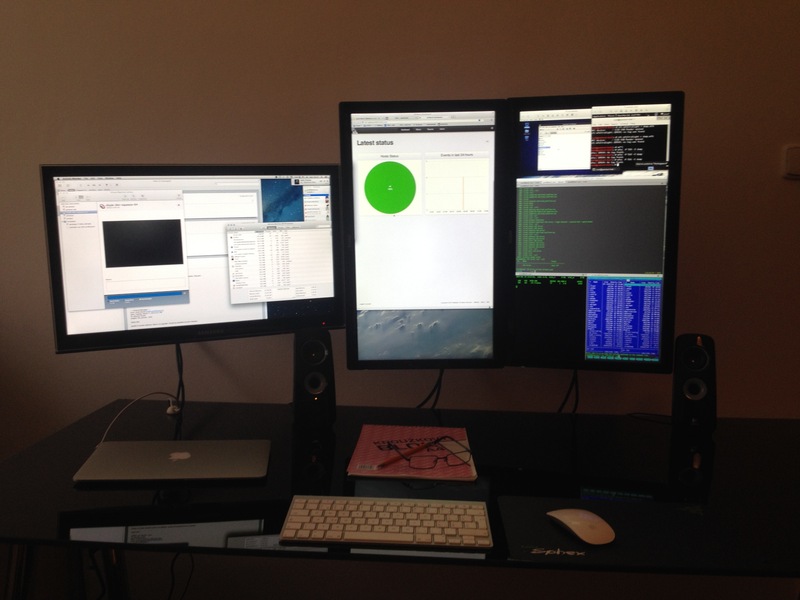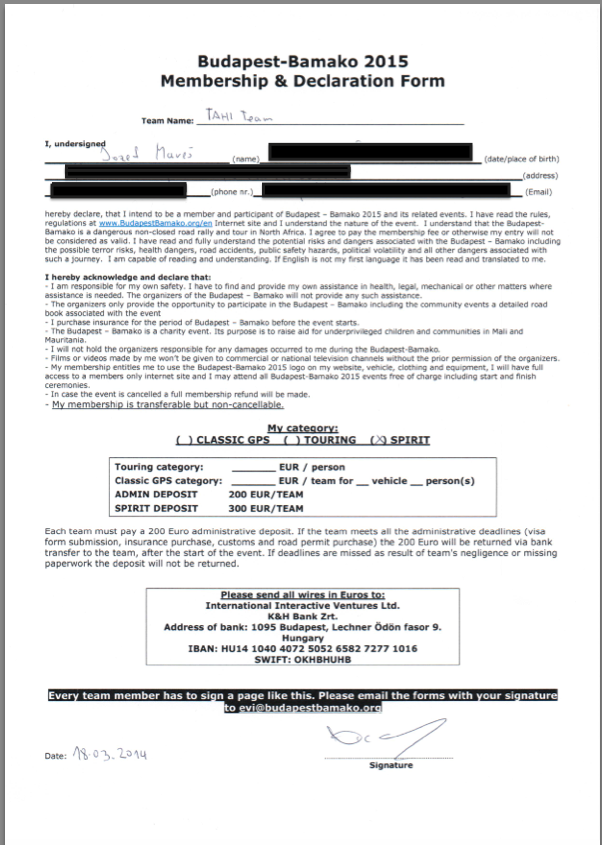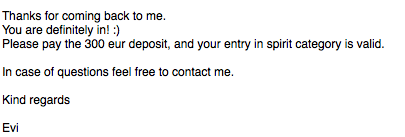There were questions from my friends about my fancy office, equipment, organization and so on. So, as I am lazy and do not want to tell it separately I’m going to write about it.
My philosophy is simple – if computer is your shovel do not be snippy on your shovel.
Pictures usually say more than descriptions so here we go.
Physical and computer desktop
I would like to have 4k display but cheap ones I tested sucks (HDMI 1.4 and 30 Hz) and expensive are, well, expensive. Organization of computer desktop is simple – left communication and in general things that does not require attention, vertical oriented are treated as one big screen – left is usually browser and Sublime text, right are terminals. If I’m writing some report right is document, left notes, terminals and so on.
Since I’m syncing most of things via Owncloud, local NAS, Puppet for configuration Macbook Air is on the desk only for charging reason. I use it only in coffee shops, on client sites etc.
 Chair
Chair
Actually one of most important rules (you back will thank you later) – don’t be snippy on this. Mine is from M1 shop. In shop they are able to provide you some special tweaks based on you body type.
 Cabling and mounting
Cabling and mounting
I don’t like cabling on the floor so I bought some organizers – mostly based on Velcro and mounted it under the desk.
 To achieve better positioning, more space on desk and cleaner look I decided to mount displays on the wall.
To achieve better positioning, more space on desk and cleaner look I decided to mount displays on the wall.
 Tweaks
Tweaks
I like little upgrades I did to desk – for example this “integrated” USB.
But, in the end best tuning is have separate desk for experimenting, connecting temporary computers and so on.
 Bookcase
Bookcase
Bookcase is important. Many people tend to think that everything is on Internet. Trust me – it is not. But from this certain book-shelf is. :)