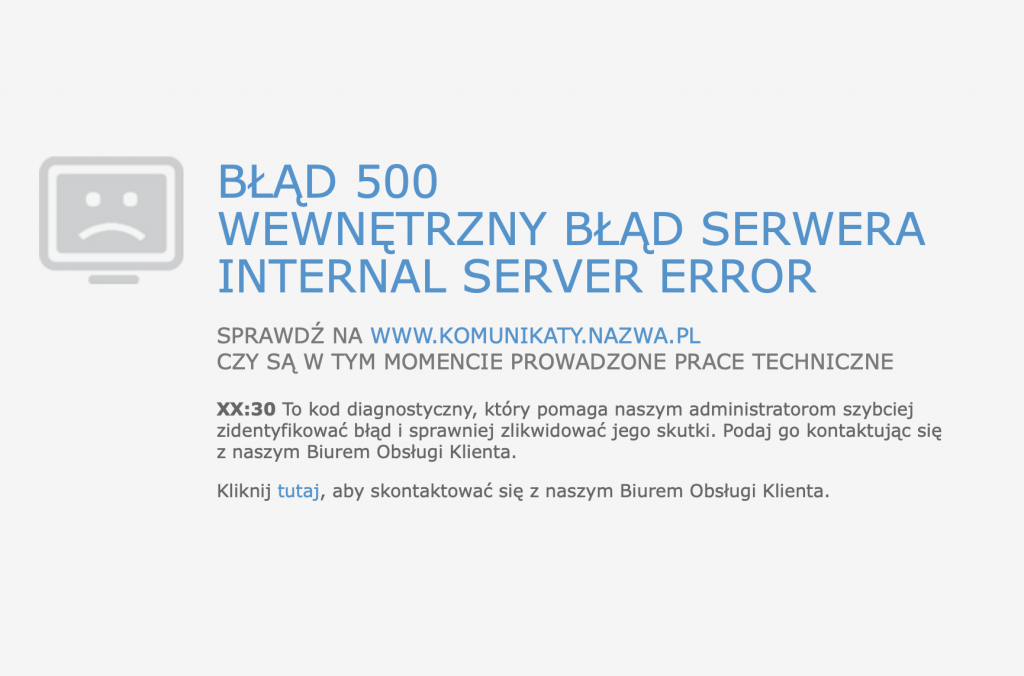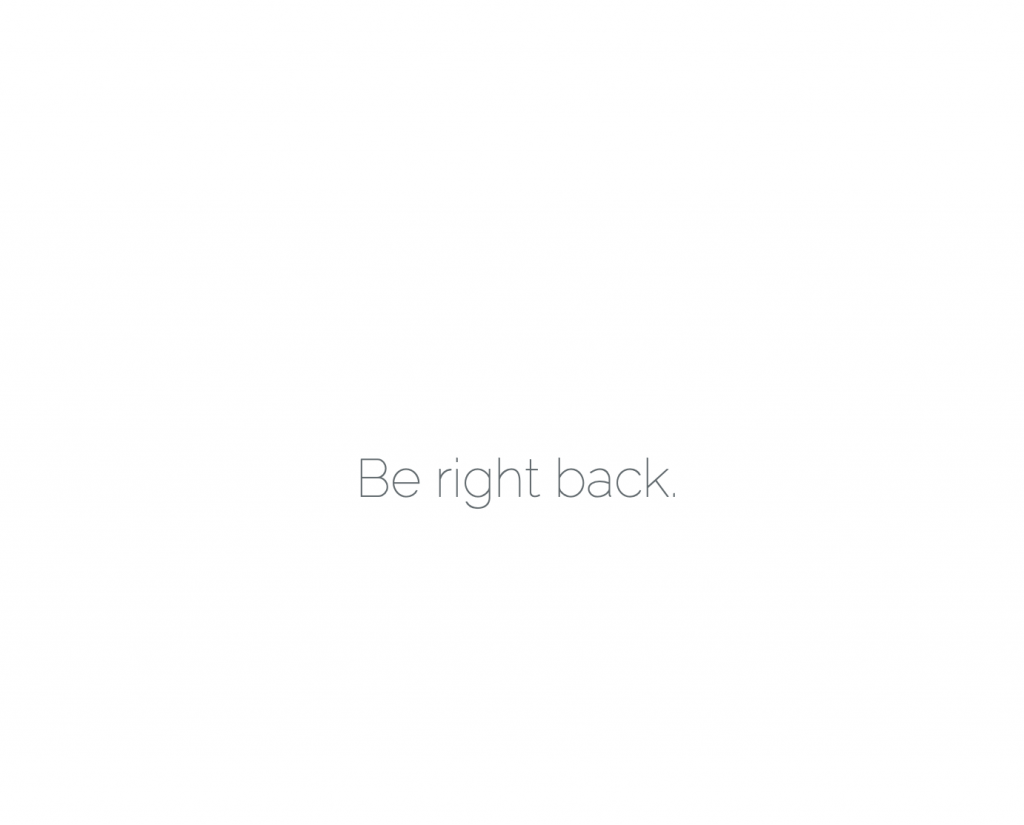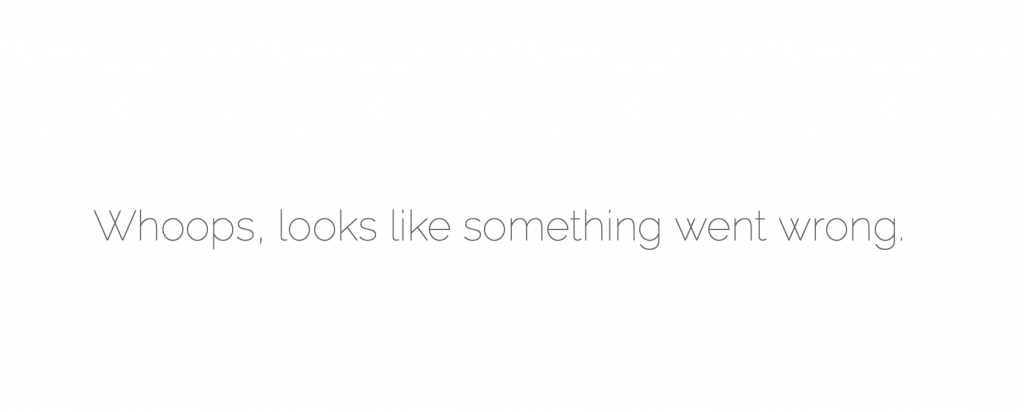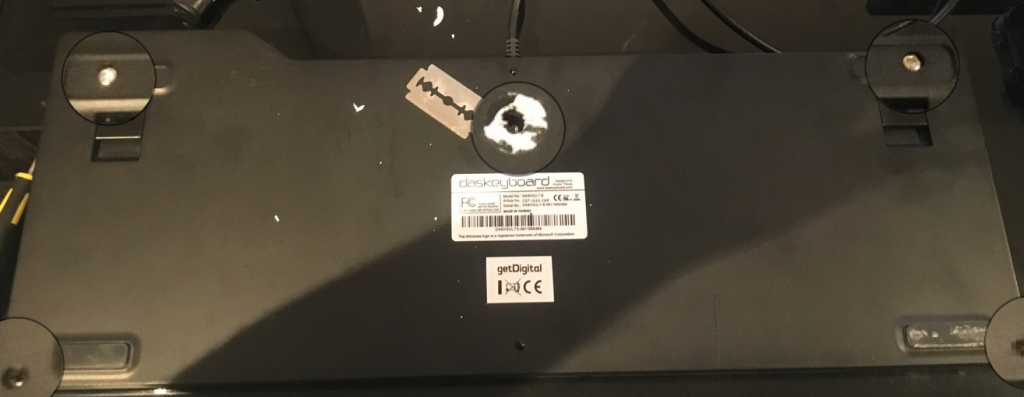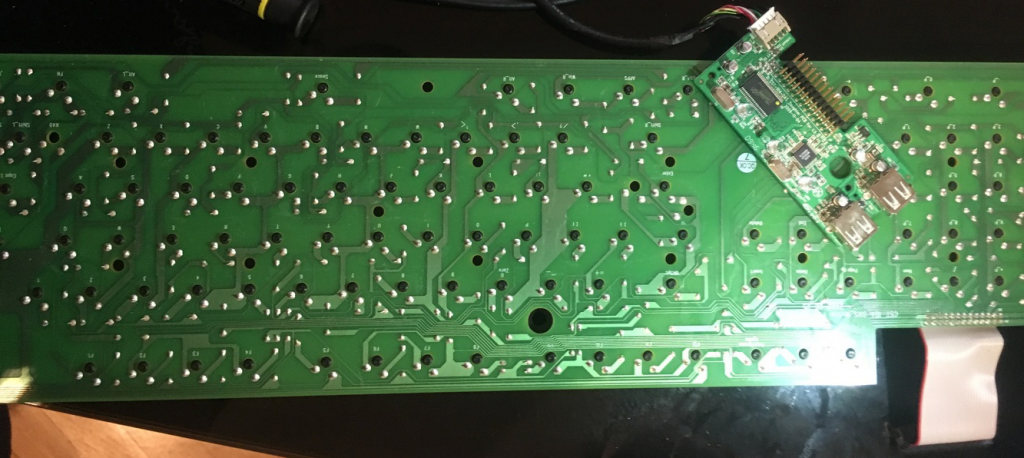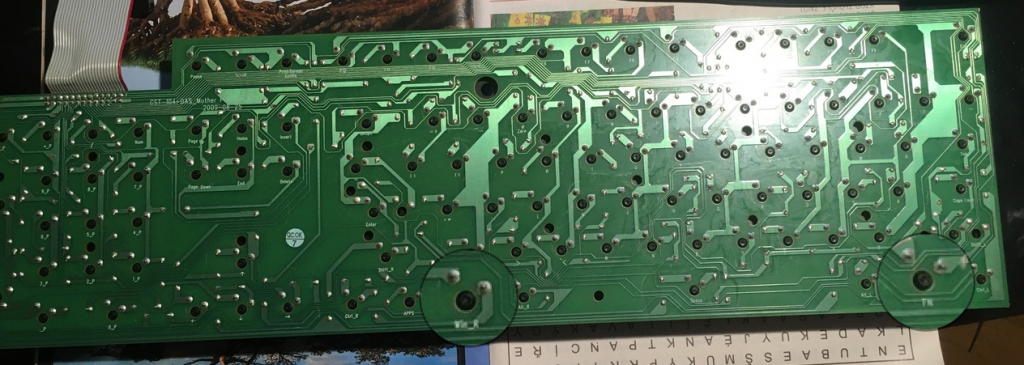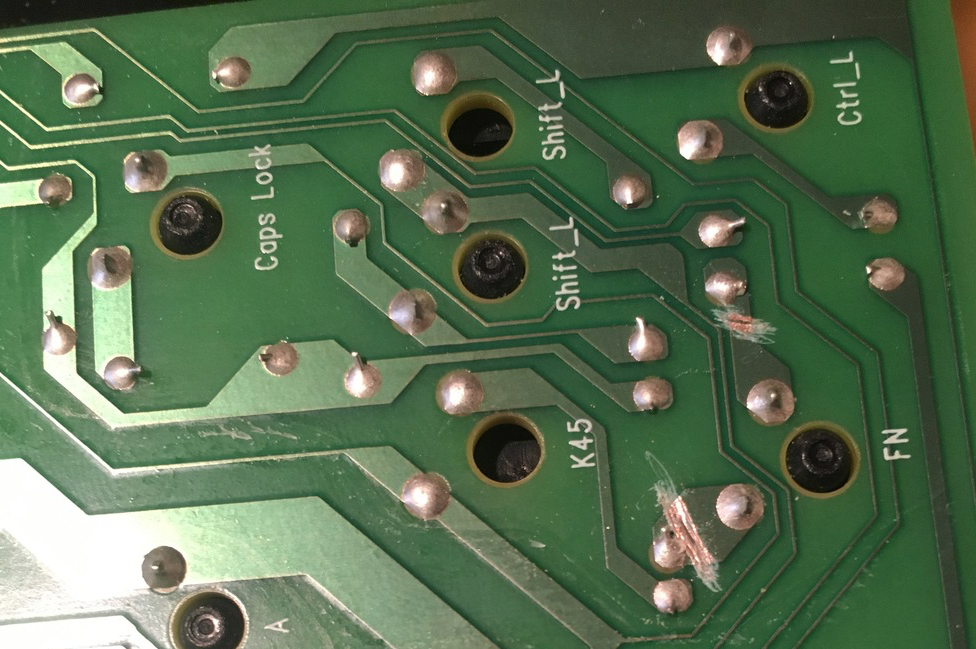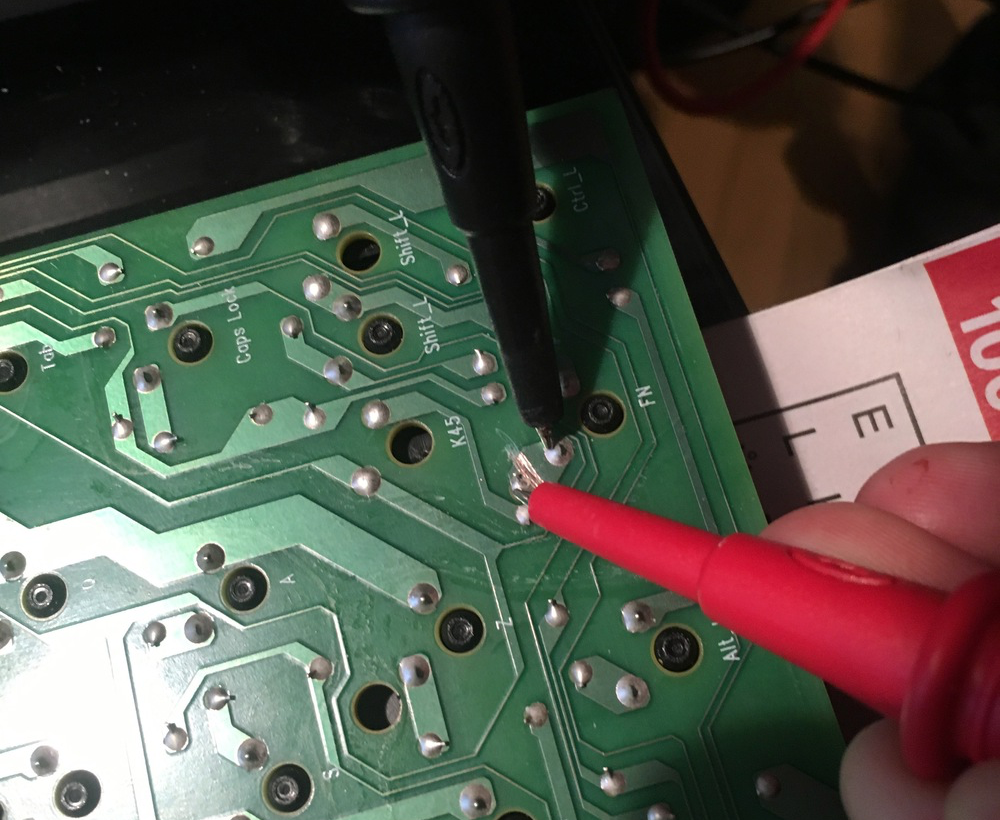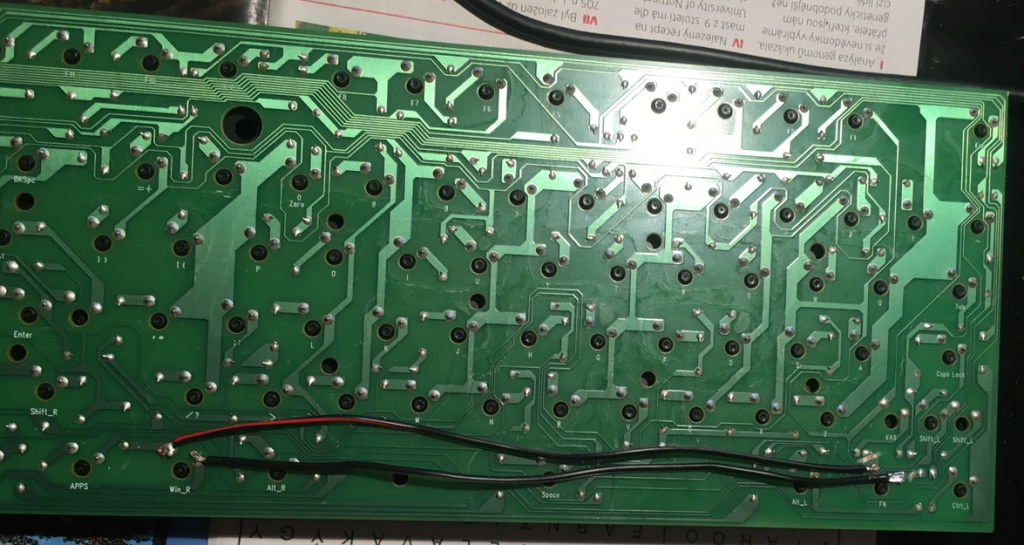I am not going to lie. I was never fan of tabletop games. I mean, we played cards as kids with grandma, we played some games with parents on vacations and stuff. But I was never into tabletop gaming. I did not even liked Monopoly – always took way to long for my attention span.
So I was, naturally, very surprised when I visited gameshop with tabletop games (I was buying it as a present for significant other) and I found there are “escape games like” tabletop games. We love escape games (and if I can say, we are pretty good at it with my team).
This is how I entered rabbit hole of tabletop games. But this article is going to be only about one – and our first one – Detective. From introduction it is clear I am not an expert regarding tabletop gaming – but let’s skip to conclusion – I hella loved this game.
What is a Detective about?
We are new detective unit and we are solving five crimes. These crimes have something in common. You choose your role, each role have different set of skills. Pretty usual stuff. I am not going to spoiler here so you have to play for yourself. There are Nazis, there are murders, conspiracy, time pressure. Everything you can expect from great story.
Game that stands out
What really stands out here is this game breaks tabletop “table” boundaries. For solving a crime you have to use computer to access database, you have to google stuff, consult Wikipedia etc. We had probably more fun discussing options and making theories than playing a game. I can imagine this kind of games can be a good way to practice communication in groups. You have to give space each team member for articulating opinion, you have to listen etc.
Skills to use
If players have analytical thinking, can draw (or willing to learn) mindmaps, can follow evidence and create notes about progress – they are will enjoy this games.
This is how your table going to look probably:
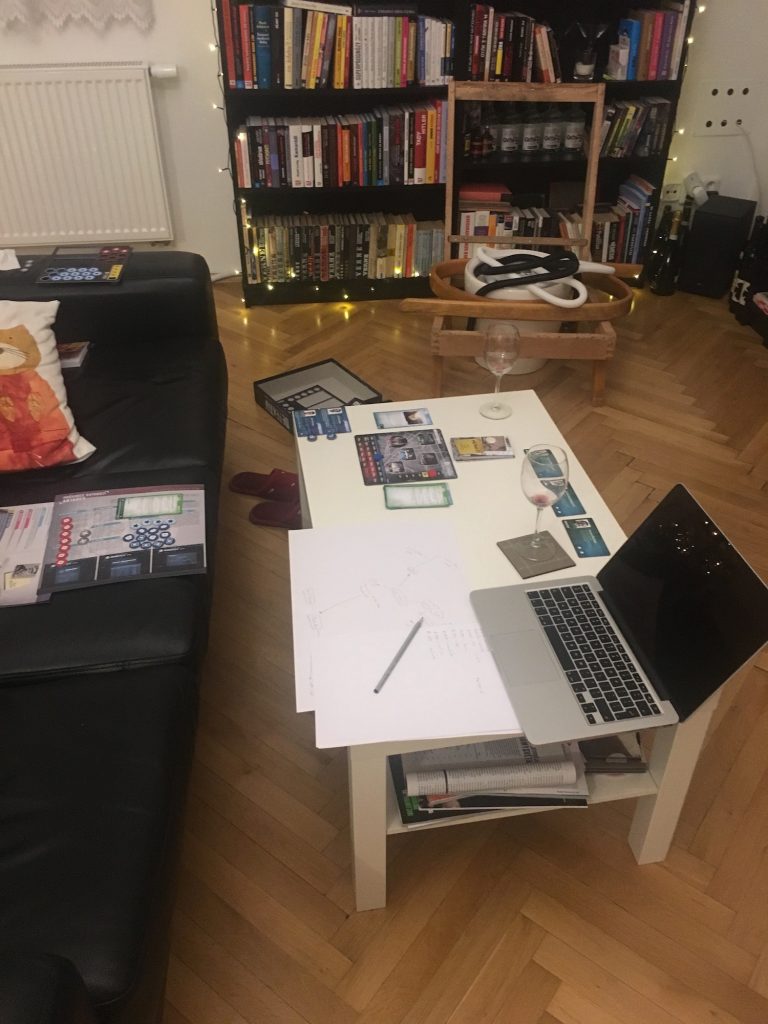
Sometimes, database sucks and destroys pleasure from playing
I am not going to elaborate way too much here. We played before the end of the year 2018, and maybe app was under heavy load, however we were pretty annoyed with lack of response from Antares database (application where you search for clues, read interrogations, …). Just take a look on pictures, this is what we saw mostly during our play.
Results sell, even in tabletop games
It is very same as when you are hacking something. It is all the fun and jazz, until you have to write report and make presentation. Report is way how this game measure results, You have to answer few questions and if you well this is how it is gonna look.
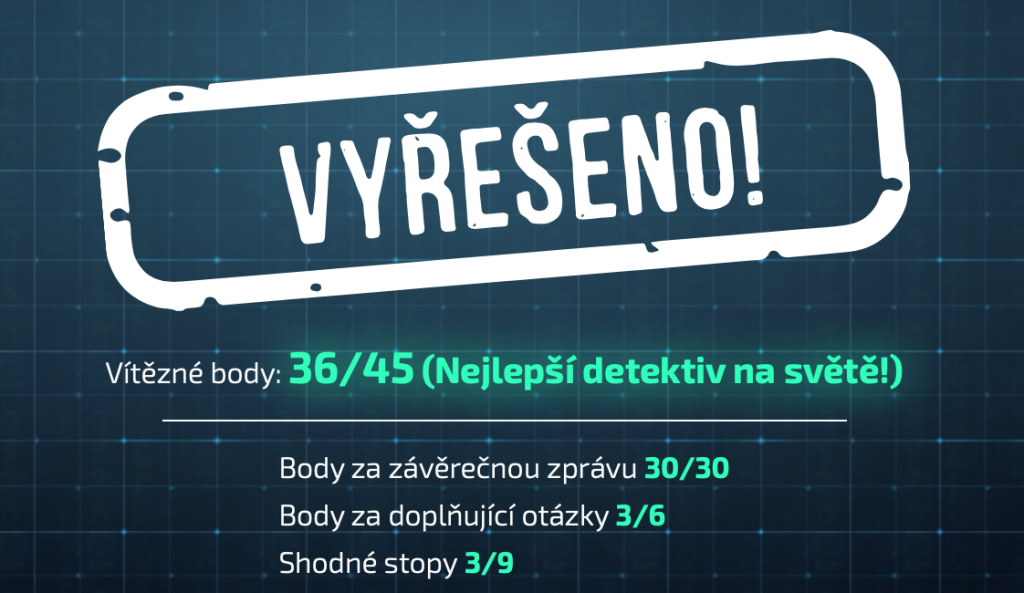
Add-ons and conclusion
Overall, we liked game a lot. We even bought add-on which is significantly shorter, probably three hours of play if you are not rushing. For comparision, original game with five cases took us three eveninings – could be shorter, but Antares database did not worked very reliably during our gameplay. What sucks here is folder with new cards for add-on case does not fit original case – I liked design of game however this is failure.
In conclusion, thanks to authors for and awesome game. In our add-on play Antares worked very good so no reason not to buy.
I also have one thing about legacy of this game – this game relies on Antares database which is right now hosted probably by authors. Authors should put sources to Github to ensure this game will be playable in case they servers will go down or overall in 10 years.
[penci_review]