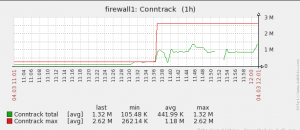My post series about building true Mac-based workstation is coming to the end. Hack Pro has been working fine but one last thing was not done – sleep.
It wasn’t deal breaker but I like it when things work just like a charm. So I needed to add a little magic to boot process of my Hack Pro.
But first things first – check my hardware in this post as ways how to achieve correct sleep vary. This post is just about my motherboard and setup.
I hoped that my motherboard will work without patching DSDT but this is just not true. You need custom DSDT for Asrock Z68 Pro3-M, where you will patch wake function. Computer goes correctly to sleep but wont wake up.
First – make sure you have working hardware (sound card, ethernet, wifi, system definition and so on).
Second – try reboot few times to make sure everything is working. Boot with -v (check these boot flags) and check everything is working as expected.
Got it? Let’s go!
Get your copy DSDT Editor. You know what is DSDT is, right? You know how to work with it? If not, read something about it – you can harm your computer. :)
Patching DSDT for Asrock Z68 Pro3-M is very easy. Just extract DSDT from your machine, find line containing something like this:
PCI0.SBRG.SIOW (Arg0)
and delete it. Your line may vary, try search in file. Build DSDT.aml, copy it to /Extra and reboot.
Your machine should now sleep and resume like native Macs.